The 10 Best Printers For Shipping Labels
Table of Contents
Billions of parcels are shipped in just a single month, and the global shipping community has to handle this burgeoning demand and supply market. Without a proper method of tracking each parcel, the industry would be in chaos. That is where shipping labels come into the picture.
They ensure that every item reaches the correct destination and fulfils a major part of the supply chain process. They need to serve multiple purposes: be strong, durable, and, most of all, accurate. But every shipping label is dependent on a printer and the quality of its output. Despite playing such an important role, it’s never the first thought that comes to mind.
And that is why, in this article, we will look at the top shipping label printers to invest in. While this list is not exhaustive, these top picks are guaranteed to provide you with consistently good-quality label prints.
What Are Shipping Labels And Why Are They Used?
Shipping labels are used to identify and track goods being shipped across locations. The main reason they are used is to easily locate a parcel from the million other look-alike containers being processed by shippers daily. It is used by the company to notify the receiver and sender of the parcel’s progress or location.
It is also used by internal managers to ensure that it is collected and forwarded at the right time. Lastly, some shipping labels provide information on the contents or classification of goods being shipped. This is often a legal requirement by customs to prevent trafficking or smuggling of goods.
They include different types of information based on the countries of origin and destination, the shipping agent, and legal requirements. However, there are some common features visible on all shipping labels. These are:
1. Sender’s name (name of the company in such a case), address, and contact details
2. Date of shipping the parcel from the port of origin
3. Receiver’s name, address, and contact details
4. Shipping agent, courier service, or service provider’s name, address, and contact details
5. package weight
6. Details of fees paid or yet to be paid/ shipping cost
7. Invoice number, transaction ID, and reference number for shipping
8. Barcode to track and identify the parcel during transit
9. An optional QR code to easily view parcel information in case a barcode reader is unavailable
10. special shipping conditions are given to the parcel (such as priority mail, mail next day, mail immediate, etc. or fragile, inflammable, toxic, confidential, etc.)
11. Other internally created numbers for the shipping agency to track and monitor the parcel’s progress
What To Look For While Selecting Shipping Label Printers
When the shipping label plays such an important role, the printer used must also satisfy a few requirements. A good shipping printer must have the following qualities before you consider investing in it:
1. The most important detail to check out is the type of printing. LaserJet and Inkjet printers are no longer used for shipping labels. Instead, they have been replaced by thermal printing. This is a chemical process where the printer head heats select regions of the thermal printing paper to create accurate lettering and images.
Ensure the model you are looking at has thermal printing. This ensures you do not need to use ink or toner and printing ribbons. In the long run, it saves thousands of dollars by removing the necessity for ink cartridges. Also, there are many wireless thermal printers available that are even more convenient and efficient.
2. The printer must allow you to print a range of label widths and lengths. While most printers have an unlimited range of lengths, ensure you are picking up the correct model. Some only allow lengths of the standard size ratios. The width is a trickier matter since printers allow them to fall within very specific ranges. Based on your requirements, look into the printing width of the models you are interested in.
3. Most modern thermal printers can automatically detect the label width when adjusted and internally compensate to ensure the print falls within the borders. This is an absolute must when looking at printer models.
4. While Bluetooth-controlled printers are less common, ensure the driver installation for use on your devices is quick and easy to follow. The user manual and online reviews are a great place to find out about the installation process.
5. Look for customer care support for your device. Since printers often run around the clock, it is important to ensure you are covered with a warranty in case the worst happens.
With these points in mind, let us head on to the main section- the top printer models you must check out for printing shipping labels!
The Recommended List Of Top Shipping Label Printers
1. Rollo Label Printer- Commercial Grade Direct Thermal High-Speed Printer
By Rollo Inc.
This is an extremely handy printer that outputs monochrome shipping labels. Available in both black and grey, it is one of the best label printers and is widely used. It uses commercial-grade thermal printing technology to create clean and clear labels that can be used across different various organizations. The plus point is that this printer is compatible with shipping and e-commerce firms, including Amazon, eBay, and Etsy.
By using thermal technology, Rollo can achieve consistent outputs at a speed of 150 mm/s (millimetres printed per second, which is the industry standard for measuring printer output). Toners and ink have also been replaced using this innovative printing method. The output falls within approved guidelines provided by FedEx, UPS, USPS, DHL, and other shipping corporations. This means that you can now print these labels without needing to face the hassle of paying for company-provided labels.
Like most printers in this range, there is no label length restriction, while the label width varies between 4.1″ and 1.57″. This printer can be easily set up on operating systems, including Windows (up to the XP OS) and macOS. In case of any problems, Rollo has a world-class customer care centre that works 24/7 with a very helpful setup and troubleshooting guide.
[amazon box = “B01MA3EYC5”]
2. Label Range LP620 Label Printer- Direct Thermal Desktop Printer for Barcodes, Labels, Mailing, Shipping, and More
By Label Range
As one of the best thermal label printer with a certified 300DPI printing quality (the industry standard in printer output quality metrics), this next printer also uses direct thermal technology to produce precise monochrome labels. It functions without printer ink, toners, and ribbons, making it cost-effective and easy to use. This printer can produce labels compatible with warehouses, retail marketing firms, product labels with barcodes, Amazon shipping services, postage services, and other major shipping firms.
Label Range guarantees a top printer output speed of 127 mm/s, with label lengths ranging from 1″ to 9.84″, and a width between 1.5″ to 4.72″. It can also handle pre-set standard label dimensions in the 4″, 3″, and 2″ categories, including 4″ x 1″, 4″ x 2″, 4″ x 4″, 4″ x 6″, etc. One major advantage of using this Label Range printer is the auto-identification feature that can detect the label type and dimensions while printing.
The printer can be easily installed on systems such as Windows and macOS but is not meant to be connected to mobile devices and Google’s Chromebook. This printer is classified as a “heavy-duty commercial printer” that can output a “wide format print”.
[amazon box = “B07W213Z69”]
3. Trohestar Graph Printer GP2024D- Commercial Grade High-Speed Thermal Label Printer
By Trohestar
As a label printer with one of the highest printing output speeds, the Graph Printer from Trohestar is a must-have for quick label printing. Working at a resolution of 203 DPI takes considerable setup time for the installation process, but using it thereafter is easy and simple. With direct thermal printing technology, it is cheaper to use in the long run, as you save on ink and toners.
The device is user-friendly, with attention paid to minute details that make it stand out. It has anti-skid pads on the bottom to secure it in place, perforation cutters to ensure clean tears every time, and uses a durable and high-quality head to prevent paper jams from occurring.
The Graph Printer outputs at a top speed of 200 mm/s, beating the closest industry competitor by well over 30 mm/s. With in-built memory and media sensors, the system and interface are easy to use. Another top feature from Trohestar is the automatic label identification system, which quickly detects the label size you have inserted, and internally adjusts the printing mechanism.
The system can be set up on Windows 7/8/10 and MacOS but cannot be used on Chromebook and Linux OS systems. The printer drivers can be digitally installed from the Trohestar website. It is compatible with major shipping companies, including Amazon, FedEx, eBay, UPS, USPS, etc.
[amazon box = “B08CVF6M7V”]
4. OffNova Bluetooth Thermal High-Speed Label Printer
By OffNova
With its easy-to-use interface systems, the OffNova N-6140 is a must-have when it comes to printing shipping labels. It can be easily used on systems running with Windows, macOS, Android, iOS, and other widely used operating systems.
With a handy app that can be installed on your mobile device, printing labels from your phone has never been easier. Besides the Bluetooth option, the system can be set up on laptops and desktops. There are several installations and troubleshooting guides on the setup USB drive.
Direct thermal technology is a money-saver since it cuts down on ink, toners, and print ribbons. The system can work with a wide range of label widths ranging from 1.57″ to 4.1″, and no limit on the length of the label. The automatic identification technology enables the system to adjust the printing mechanism by detecting the type and size of the label inserted for printing.
A unique paper head ensures that there are no paper jams and is resistant to long-term wear and tear. The top speed of the OffNova is 150 mm/s which is on the higher side of the industry standards. Included in the setup are paper holders and 20 sheets of 4” x 6” for setting up your label printer. The system is compatible with major shipping companies, including Etsy, eBay, Amazon, etc.
[amazon box = “B08HCL4WYQ”]
5. Munbyn ITPP941 USB Label Printer- Thermal Shipping Label Printing
By Munbyn
The Munbyn printer is compatible with most shipping companies like Amazon, FedEx, UPS, and USPS. It is widely used for printing labels intended for warehouse indexing, shipping freight, food nutrition, FBA labels, etc. With one of the highest reviews on the market, Munbyn’s printers are very easy to set up, and the company guarantees a 1-minute installation time.
The printer can be easily set up on operating systems such as Windows and macOS but is not compatible with Linux OS and Google ChromeOS.
This printer comes with a 150 mm/s output top speed and can print over 7- standard size labels per minute. The printer often comes with thermal label paper and holders to get you all set up for label printing. An interesting feature to protect the system from overheating is the automatic cooling pause.
The printer is built to output 700 sheets continuously before auto-pausing for 5 minutes to allow it to cool down. It uses an industrial-grade heat dissipation system to ensure optimal cooling. This printer also comes with automatic label size identification, making the system more efficient.
[amazon box = “B07XDW39L8”]
6. Arkscan 2054A Shipping Label Printer- Direct Thermal Printer with Roll & Fanfold
By Arkscan
One of the top multifunctional printers from Arkscan, the 2054A model is ideal for printing shipping labels. It can handle barcodes, product labels, and general-purpose indexing labels. This printer is capable of printing widths ranging from 0.75″ to 4.25″ and lengths ranging from 0.4″ to 90″.
It can handle both roll paper inserted inside the device and fanfold-type loading from the back of the device. The 2054A comes with a top printing speed of 130 mm/s. The Arkscan system comes with the BarTender UltraLite Label Design Software (on Windows) to digitally design labels for quick printing.
This printer supports label requirements from most top shipping companies, such as Amazon, EasyPost, eBay, PayPal, FedEx, USPS, UPS, ShipStation, etc. It can be used on both the Windows and Mac operating systems but is not compatible with mobile devices, Linux OS, and ChromeOS.
Arkscan also has a 24/7, easy-to-access customer care service that enables users from around the world to troubleshoot issues quickly. Like most other printers in this list, the 2054A uses direct thermal technology. Due to the roll paper loading method, this printer can also be adapted for use in retail market stores and other points of sale.
[amazon box = “B072N3S7LV”]
7. Jiose Label Printer- Commercial Grade Thermal Shipping Label & Product Barcode Printer
By Jiose Stores
Jiose Printers have long been used for printing shipping labels as they are compatible, easy to install and produce clear and clean labels consistently. It can work well with label guidelines provided by major shipping and e-commerce agencies, including FedEx, Amazon, Shopify, and PayPal.
The thermal printer also comes with a complimentary 20 thermal sheets for first-time users to get started on. These sheets can be set up as both roll paper (internal arrangement) and fanfold (a backloading mechanism) based on the user’s requirements. The printer can be manually set up to print on different label sizes. It also has the Intelligent Label Study feature that analyzes the inserted thermal paper in 3 seconds.
Touted as one of the easiest printers to install, the Jiose Label Printer comes ready with drivers that can be installed in a matter of minutes. It works on both the Windows and Mac operating systems but is not compatible with mobile devices and ChromeOS.
The printer drivers can be downloaded online, providing users with the latest updates and patches that ensure the device is in working order. There are also extensive and detailed installation and troubleshooting guides available from Jiose. The company also has 24/7 customer care centres that offer live chat help to get you set up.
[amazon box = “B08J7BBPYQ”]
8. Logia Thermal 300 DPI Label Printer- Commercial Grade Label and Barcode Printer
By Logia
The Logia thermal printer is one of the best deals offered for commercial-grade label printers. It can handle large label outputs, has a top printing speed of 127 mm/s, and includes several complementary items to get new users set up quickly.
It is designed to handle large print order volumes and is popularly used for labels such as shipping stickers, barcodes, product information, warehouse labels, tracking IDs, etc. The device is compatible with Windows and macOS and can be easily set up by following the instructions manual that comes with the product.
It has no height restriction on printing labels but does have a width range of 1.57” to 4.1”. With an output resolution of 300 DPI, you can be assured of consistent, clear prints without the risk of fading, smudging, or ink bleeding, thanks in part to the thermal printing technology Logia uses. Like most other shipping label printers, the Logia Thermal printer is compatible with shipping corporations and e-commerce retailers from around the globe.
Lastly, the printer also comes with a label holder for feeding stack-type and roll-type labels. It can be easily stowed away when not in use without taking up much storage area.
[amazon box = “B08G2YL161”]
9. Phomemo PM-246 High-Speed Thermal Shipping Label Printer
By Phomemo Stores
Targeting the industry standard size of 4″ x 6″ shipping labels, the PM-246 is a model best adapted to printing large volumes of these labels while ensuring overall clear print quality.
The device is touted to be able to continuously print over 40,000 thermal sheets in a matter of 12 hours before it needs a complete shutdown to prevent overheating. For this, it uses state-of-the-art ventilation and cooling systems to keep the device within optimal operating conditions.
This printer has a maximum output speed of 150 mm/s and is compatible with Windows and macOS. It is easy to install, has a user-friendly interface, and has printing drivers ready to set up. It can print widths between 1.49” to 4.1” and has a length limit of 11.8” for label printing.
This printer mostly uses the fanfold backloading printer option and prevents paper jams using a durable and wear-resistant paper head. The thermal printing technology also ensures it is wallet-friendly while producing clear and high-quality prints.
[amazon box = “B08D9BR53V”]
10. Aobio X4 Shipping Label Printer
By Aobio Stores
Using thermal printing technology to cut down on label printing costs, the Aobio X4 is an advanced device that can handle large volumes of standard print labels. It is one of the smallest printer models, weighing just 720 grams. It supports both Windows and macOS operating systems and is connected via a standard USB cable.
The X4 outputs 203 DPI quality prints and has a top output speed of 180mm/s which is higher than the average speeds of most thermal label printers. The device also has an innovative design to dissipate heat and prevent overheating. There are also vents to prevent foreign material from entering.
The X4 is capable of printing up to 700,000 sheets before a major service and has a continuous active period of 12 hours. It is durable and can print 50,000 labels in one go before requiring a cooling down period. It uses a Japanese ROHM printer head which prevents paper jamming and ensures consistently clear output.
A major plus point of the X4 is the intelligent label identification technology that ensures the printing covers every available space of an inserted thermal paper. No more wasted labels since they can accurately print without leaving extra space.
[amazon box = “B08JSBYB2X”]
Over to you..
Which, according to you, is the best shipping label printer in the market?
Let’s know in the comments below.
Disclaimer: The authors’ views expressed in this article do not necessarily reflect the views of Marine Insight. Data and charts, if used, in the article have been sourced from available information and have not been authenticated by any statutory authority. The author and Marine Insight do not claim it to be accurate nor accept any responsibility for the same. The views constitute only the opinions and do not constitute any guidelines or recommendations on any course of action to be followed by the reader.
Disclosure: This post may contain affiliate links, meaning we get a small commission if you decide to make a purchase through our links at no additional cost to you. You can read our full disclaimer here.
The article or images cannot be reproduced, copied, shared, or used in any form without the permission of the author and Marine Insight.
Do you have info to share with us ? Suggest a correction
Latest Maritime Knowledge You Would Like:
Get the Latest Maritime News Delivered to Your Inbox!
Our free, fast, and fun newsletter on the global maritime industry, delivered everyday.
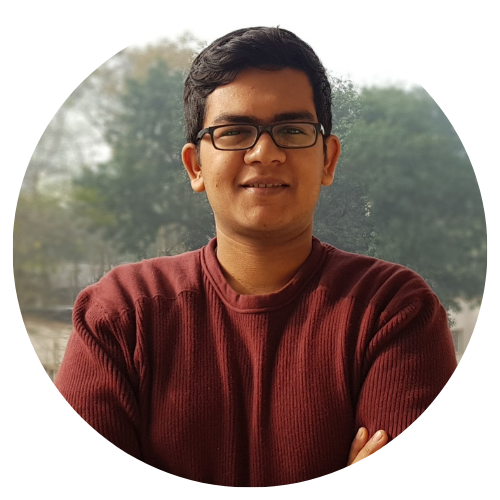
About Author
Ajay Menon is a graduate of the Indian Institute of Technology, Kharagpur, with an integrated major in Ocean Engineering and Naval Architecture. Besides writing, he balances chess and works out tunes on his keyboard during his free time.





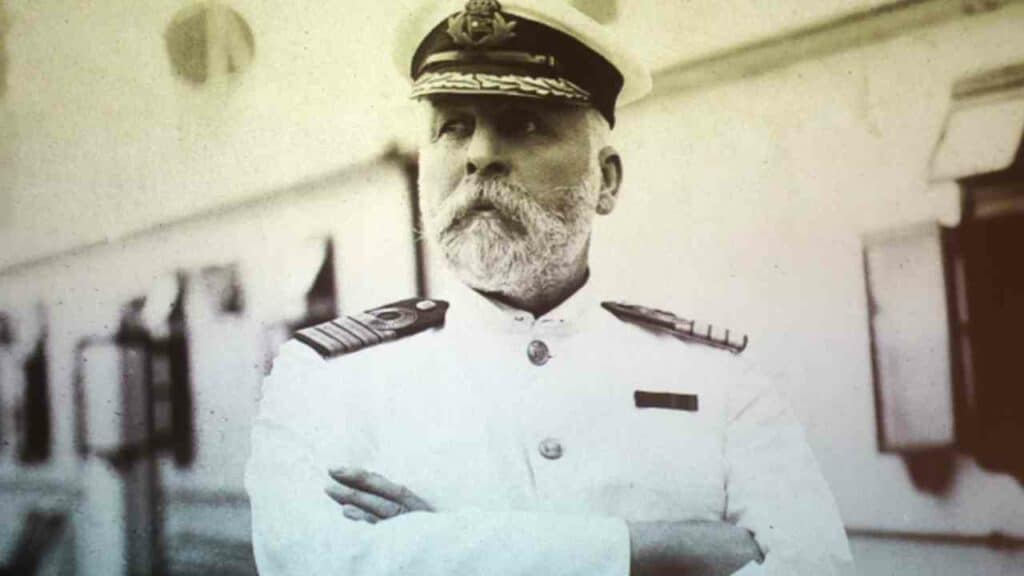
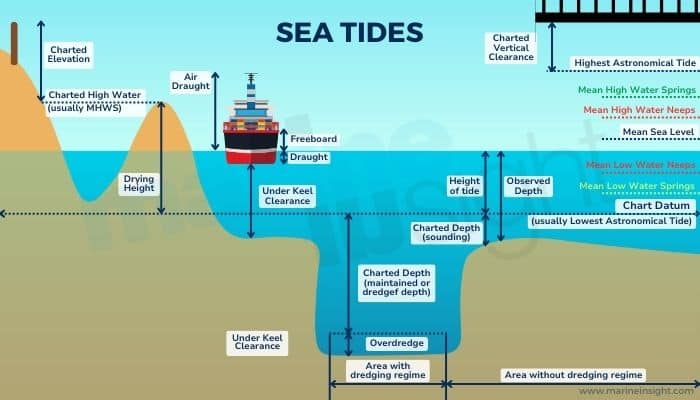
For me personally “rapid print rp410” is the best one for start up businesses in the UK.